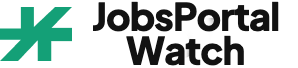Need help?


On the homepage, the search by keyword is directly linked to job boards. You can choose all categories or limit your search using the dropdown menu. Further down the page, you’ll find the latest job boards published, and then the premium job boards we recommend. Further down the page, there is a direct link to job boards by category, focusing on industry sectors. 🔍📋
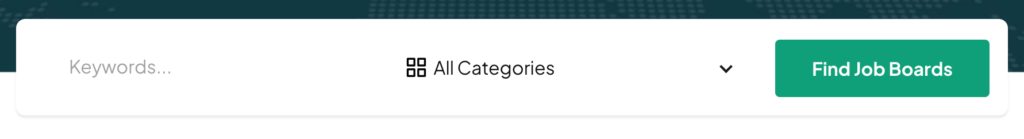
On the dedicated search page, the sidebar allows you to make a new keyword search and to select the job board categories of your interest.
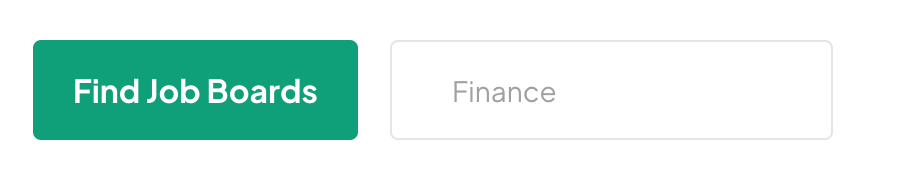
In all cases, you have to click on either of the “Find job boards” or “Filter” buttons to apply the desired actions. Moreover, in the section of the job board, you are able to sort the boards by date or alphabetically by title. 🗂️🔄
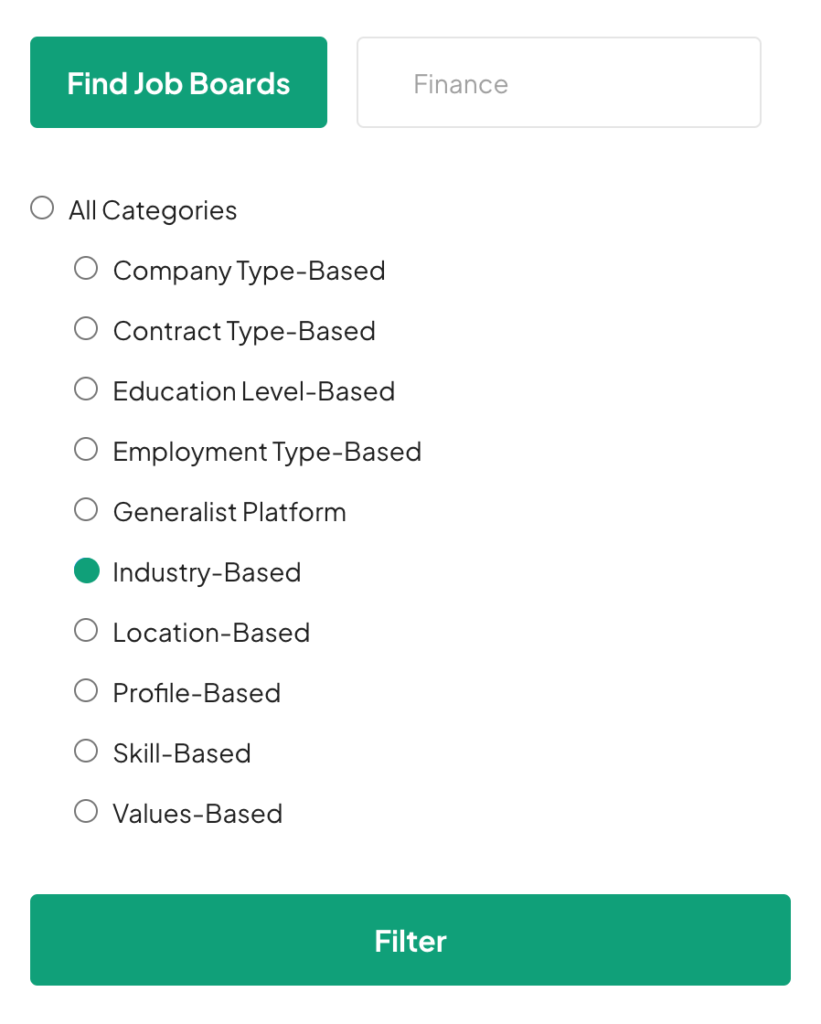
From this job board detail page, you can see the description of the job board, browse from the sidebar the premium job boards that you can still reach, and the creation date of the job board.

The most important is the “Visit” link that redirects you directly to the job offers. There is also a link giving access to more job boards from the same category. For instance, for SportyJob, shown below, clicking the link takes you to the category page for sports industry careers. 🏅📅
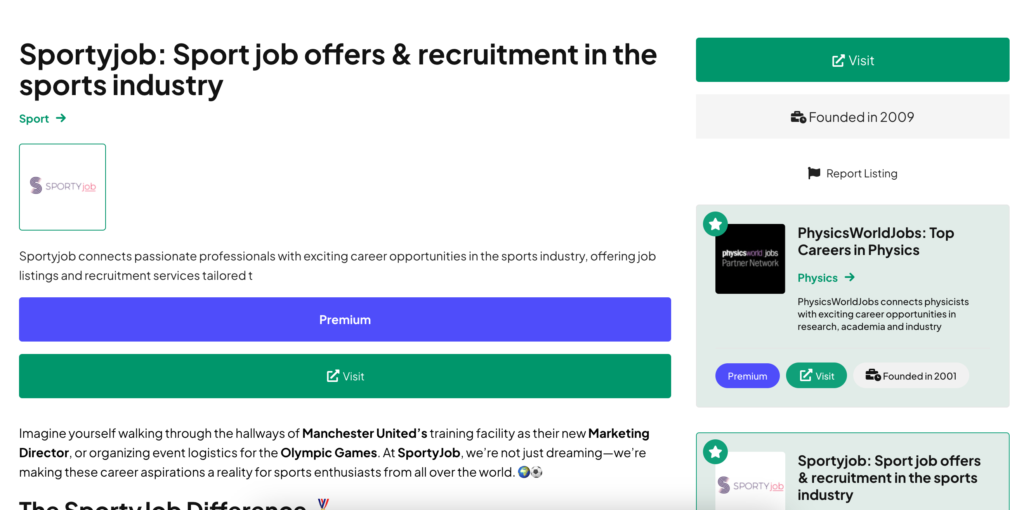
That’s it! You now know more about how to use JobsPortalWatch.com. For any additional information or questions, feel free to contact us at hello@jobsportalwatch.com. 💬📧